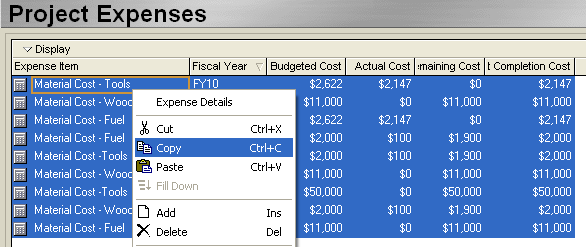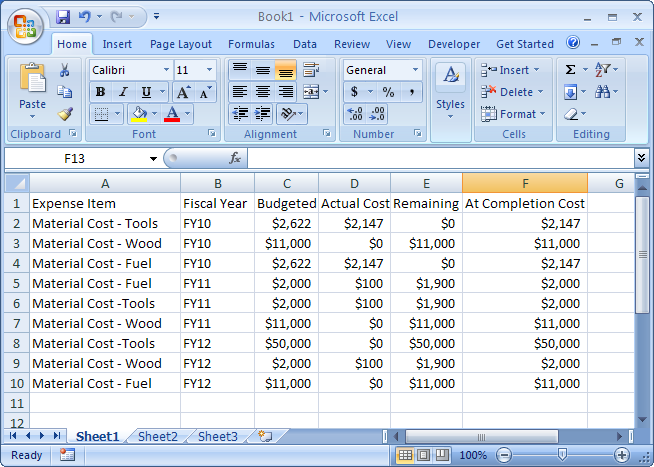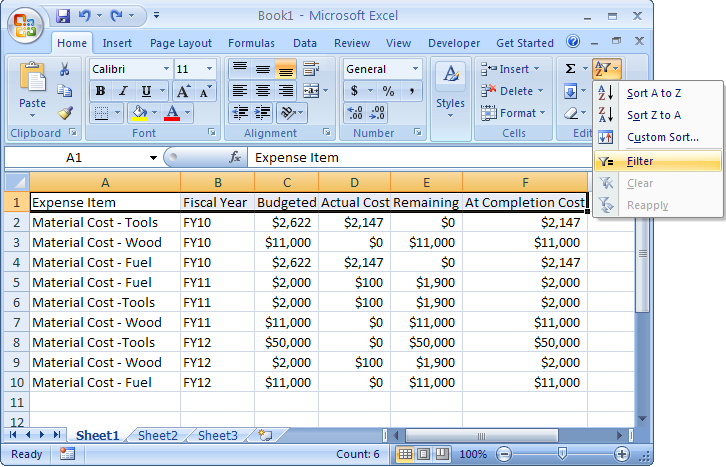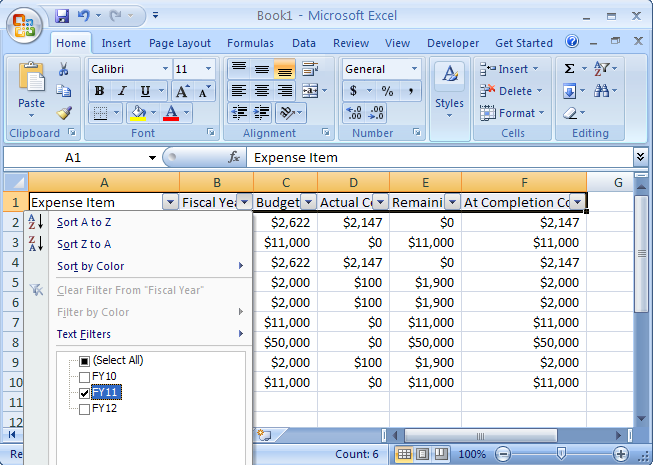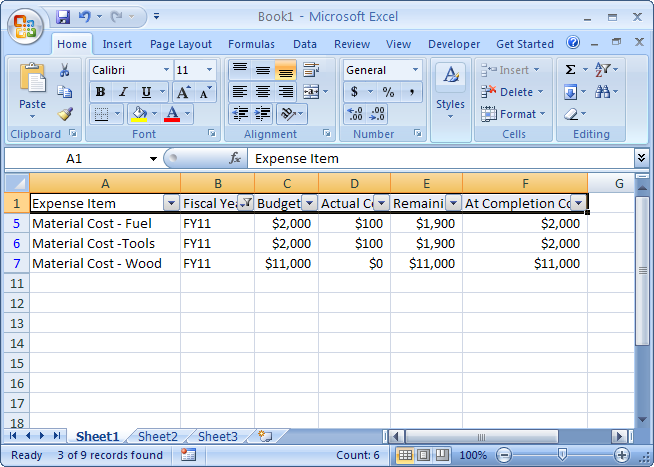18
Nov2011
Comments Off on P6 Expense Dump and Filter
P6 Expense Dump and Filter
Dumping Expenses to Excel and Filtering by year.
Being able to manipulate P6 data in Excel can sometimes be helpful. Here is a case where I copied expenses from Primavera P6 and pasted them into Excel to filter out a certain year’s data.
1. In the Expense view, type Ctrl A to select all
a. Right click and choose Copy
2. In Excel, right click and choose Paste
3. Select the top row containing the column titles, Row 1
a. Select the AZ funnel icon, then Filter
4. Select the Fiscal Year drop down arrow and select the year you would like to see data on:
5. Now data from only 2011 is selected: