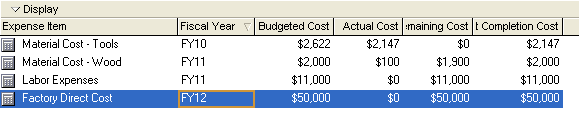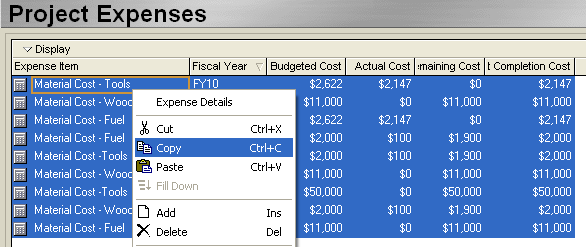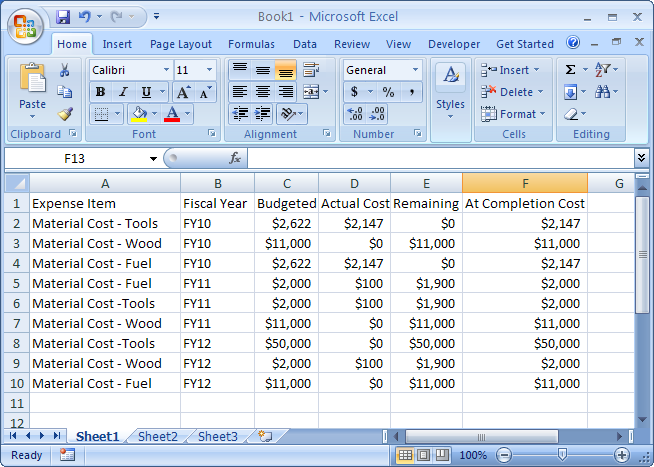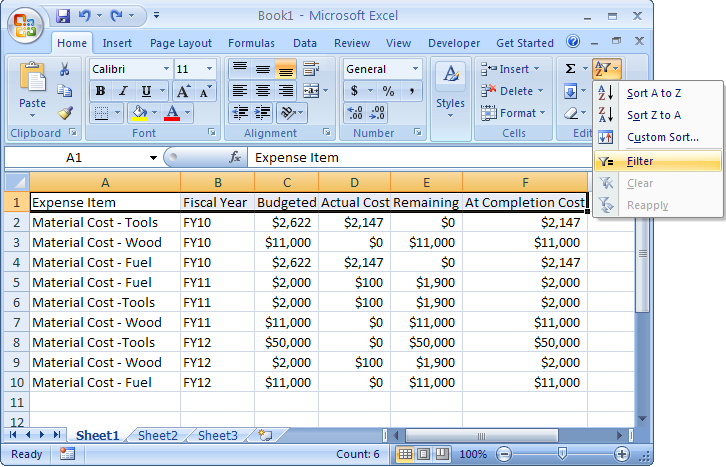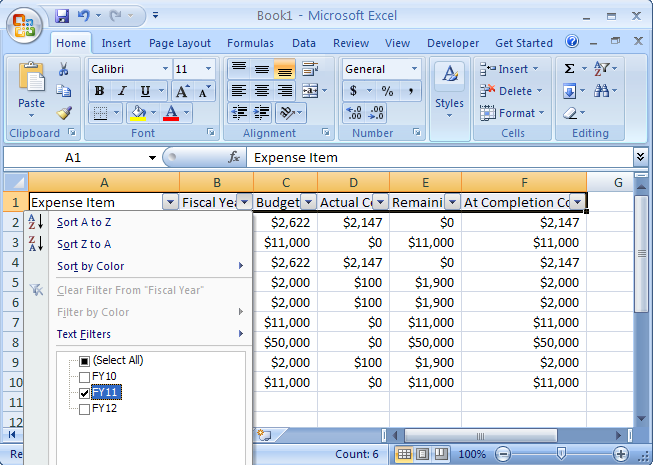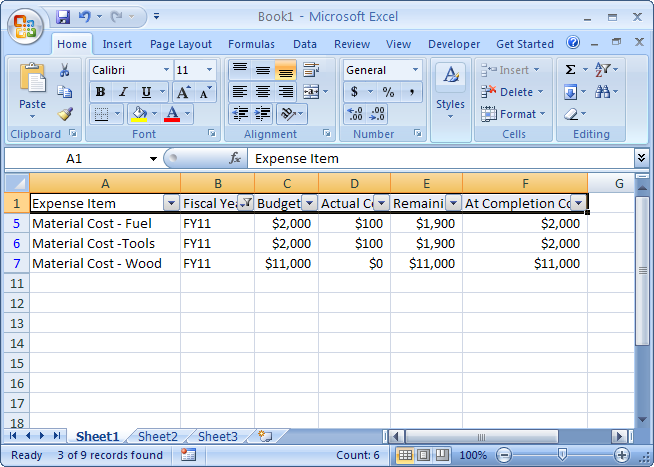8
Nov2012
Convert Date Function – R_SB_09 Report in PCM
A friend reached out to me this week with a new wrinkle in report R_SB_09 where the date format in the received column was wrong. Instead of 10/28/2012 appearing it was showing up as 28/10/2012. My first inkling was to look at the presentation or layout side of the report and look at date format. Much to my surprise, there wasn’t any formatting. Hmm, must be an issue with the data model? Sure enough, when I edited the data model and looked at data, received was 28/10/2012 and sent right next to it was 10/28/2012. Suspicion confirmed! The data model contained the following: CONVERT(nvarchar(30),SBMT.LATEST_RECVD_DATE,103) as LATEST_RECVD_DATE, CONVERT(nvarchar(30),SBMT.LATEST_SENT_DATE,101) as LATEST_SENT_DATE, First thing I noticed was converting the date being part of the syntax rather than just pulling the date and the one I liked (Sent) had a 101 and the other (Received) had a 103 in the variables. Simple solution! Change the 103 to 101. I did and it worked but why? Turns out 103 is British formatting and 101 is English, but there are many more choices available. Google “Oracle SQL Convert 101” to learn more.
read more5
Sep2012
Project ROI – Can you do better?
Labor Day – The height of construction season for some, a winding-down point for others. Is your portfolio of projects producing the bottom line you need? Are things going as bid? Projects on-time, close to budget?
The answers lie in the proper application of a combination of standardized, best-practice project management processes and related technology implemented on an enterprise basis, such as the Primavera family of project management solutions, allowing timely project performance visibility and true collaboration on a company-wide basis. In today’s competitive economic environment, these aspects are no longer an option – they have become a necessity for long term growth and prosperity.
The benefits of adoption are borne out when reviewing Aberdeen Group’s 2010 Project Management Report – “Standardized Best Practices and Technology Adoption in the AEC Industry” – January, 2010, and extrapolating the findings to your organizational situation and practices.
We have included pertinent references to the Best Practices and Technology Improve Performance section of the report – summarized and/or paraphrased – here for your convenience. The full report may be accessed at http://www.oracle.com/us/2010-project-management-report-069877.pdf
In researching their findings for Architecture, Engineering and Construction firms, Aberdeen created three categories of AEC firms based on the extent of adoption of standardized best project management practices and enterprise level technology.
The first category of top performing companies utilize defined, documented and standardized best-practice project management processes and have implemented enterprise technology – implemented on an enterprise basis – that enables the insight and controls to deliver projects early or on time and within budget. For those projects with time or cost overruns, the combined processes minimize the negative impacts significantly. The average firm in this bracket achieved:
- 89% of projects delivered early or on time
- Projects not delivered on time are on average four weeks late
- 89% of projects delivered within budget
- 10% average overrun on those projects not delivered within budget
The second category of AEC firms utilize defined and standardized practice project management processes, however, the technology is limited to desktop tools, spreadsheets or manual processes. The average firm in this bracket achieved:
- 71% of projects delivered early or on time
- Projects not delivered on time are on average six weeks late
- 79% of projects delivered within budget
- 14% average overrun on projects not delivered within budget
The third category consists of firms that may utilize best practices on a project-by-project basis, but not on a company-wide basis. Technology resides solely on the desktop/laptop, severely limiting project visibility and collaboration. The average firm in this bracket achieved:
- 64% of projects delivered early or on time
- Projects not delivered on time are on average six weeks late
- 73% of projects delivered within budget
- 20% average overrun on projects not delivered within budget
As the data above indicates, there are significant differences when standardized best project management processes and enterprise applications are not utilized in a true enterprise fashion to provide not only true project portfolio visibility and team collaboration, but also add substantially to corporate financial performance. As budgets remain tight and project execution becomes critical, can you afford not to adopt such a holistic approach?
Are you planning for next season yet?
As the 2012 season wraps up, it is prime time to consider the funding of adjustments or refinements to your Project Management and technology approach, whether it is utilization of year-end monies or adequate budgeting for next fiscal year.
read more15
Jun2012
Ask CBA First – Ask the Experts — Webinar
Join CBA for our first ever roundtable Q&A with a panel of our most experienced Consultants from a wide range of industries. It’s your chance to ask a Project Management question that will be answered live on June 21st. Simply submit your question on the registration form and CBA will make sure it’s answered, either live or right here on our blog.
Ask CBA First…Ask the Experts
12:00 pm – 1:00 pm EDT
June 21st, 2012
If you’ve been trying to figure out a specific function in Oracle Primavera or need help implementing best practices in your PMO, now is the time to ask. Take a look below at the experience of some of our top consultants.
Don Monteleone
Don has more than twenty-nine years of experience in project management, capital planning, portfolio management, business management, application integration, earned value, process engineering, software and hardware implementation, sales, marketing and education. He is the President of CBA and his experience includes: Utility, Manufacturing, Automotive, Information Technology, Construction, and Engineering.
Bob Ferris
Bob has more than thirty-one years of experience in project management, consulting, software development, organizational development and training, with specific expertise in the design, development and implementation of project management and information technology solutions. His extensive experience includes: Automotive, Utilities, Information Technology, Nuclear, Construction, Telecommunications, Government, Pharmaceutical, and Healthcare.
Bryan Gardner
In addition to 14 years of hands-on experience with Primavera products, Bryan is a certified Trainer and Implementer of the P6 Client and Web applications, as well as Primavera Contract Management. Bryan is proficient in the use of Sybase InfoMaker Report Writer in conjunction with Primavera products and trains others to be as well. His experience includes: Aviation, Manufacturing, Construction, Energy, and Public Works Sectors.
Marc Bobby
Marc has 23 years of experience as an Oracle Primavera P6 product expert and often performs assessments for clients to determine the appropriate solution and implementation strategy best suited for their requirements. Marc is a hands-on consultant capable of leading an implementation team or executing the plan entirely for smaller assignments. His experience includes: Utilities, Nuclear, Construction, Manufacturing, and Government.
Michelle Smith
Michelle has sixteen years of experience in project management, project controls and scheduling. She has performed project scheduling and consulting internationally and domestically. Her experience includes: Utilities, Manufacturing, Construction, and Nuclear.
Vickie Laskey
Vickie has more than twenty-five years of experience in project management, project scheduling, and consulting, with an extensive background interfacing with project controls and project management professionals. Her experience includes: Nuclear, Manufacturing, Automotive, and Construction.
Terry Buda
Project management specialist who provides project enterprise solution services to clients both internationally and domestically. He has demonstrated ability to strengthen organization operations in various information technology projects, improve project delivery rate, cut costs and win new business by coordinating multiple clients and operations to ensure remarkable delivery. His experience includes: Naval Nuclear Power Plant, Fluid Power, Manufacturing, Information Technology, Shipbuilding, Construction, and Telecommunication.
read more15
Jun2012
Lessons Learned at the Tip of the Spear
Oracle P6 v8.2 EPPM Deployment Hurdles
Part 1 – TNSNAMES.ORA
Before software can be used for its intended purpose, some poor soul has to install and configure it…
You’ve just entered the Geek Zone.
Any typical scheduler might ask “What the heck kind of a word is tnsnames and what does it have to do with project management scheduling?” Somebody obviously needs to ‘buy’ a vowel or two.
Second part first – If you have ever installed Primavera, you have probably experienced the woes of seeing the “Connection Unsuccessful” screen when configuring a database alias. The ability for you to do your job relies on a database that must be up, running and fully functional at all times. If you use Primavera 8.2 for your scheduling, there is a high likelihood that your software attaches to an Oracle database. A typical/average P6 user creates and updates data that is locked in a server somewhere out in cyberspace, about which you know very little. Safe to say, whether you know it or not, ALL P6 users want to know about crucial items that affect their database.
Now the first part of the question; TNS is an acronym invented by Oracle. The prefix TNS refers to something called a ‘Transparent Nework Substrate’ (TNS). The suffix, ‘names’ is important for 2 reasons: One – it describes the subject and two – very important – it implies plurality. Oracle designed this file to contain connection string information to enable connection to many databases.
What is TNSNAMES?
TNSNAMES.ora is a special code file which is a part of a root communication method that Oracle uses to identify database files from any other directory full of files on a network. The file works like a ‘Table of Contents’ for data driven applications. It contains the network names (and/or IP Addresses) of any data source computer which might house data files which can be accessed by your Oracle based software. You can open the tnsnames.ora file with a text editor (like notepad). Upon doing so, you can see sentences written in what appears to be fairly simple code structure.
How do I get a TNSNAMES.ora File?
TNSNAMES.ora is born when the newly installed Oracle database product gets installed for the very first time. The bouncing baby file goes to a “house” called ORACLE_HOME, with a couple of simultaneously born sibling files – (it takes a village…). These files are shepherded by the good DBA (Database Administrator), who makes sure that they are kept as pure as the wind-driven snow at all times. As long as the files keep the good karma they were born with, life for database centric computer applications is very, very good.
What could happen?
Here is where the fun begins. (‘Fun’ that is, for those of us who like to have lemon juice squeezed into our paper cuts). Most of the ‘homes’ of these vulnerable, tender little offshoots are weakly guarded and have no alarm systems. With as little as one stroke of any common keyboard, a perfect little file can instantly join the legion of ne’r-do-wells in the intergalactic bit-bucket of cyberspace. Once befouled, the wayward TNSNAMES file becomes suddenly empowered to bring every database application end user storming (Yea, verily! Even ALL AT ONCE!) into the office of the nearest computer geek for help. The miserable cacophony will sound something like: “I don’t know what happened! Everything worked yesterday… I didn’t do anything!”
Lesson from the Tip of the Spear
As an Oracle software user, you may at some point be told by a well meaning helpdesk representative, directed by an error message, or otherwise tempted just to go look and experiment with TNSNAMES.ora. Sadly, as in the story of Faust, the story really can have a tragic ending. Like signing his contract with the devil, making “enhancements” to the TNSNAMES.ora, is both entirely too easy and terribly risky.
The moral of the story: If you are not absolutely sure of your actions, resist the temptation to edit these critical database files. Instead, seek the help of a qualified IT resource to administer your Oracle data system needs. Additionally, though this may seem obvious, make sure that your IT team is knowledgeable, qualified to work with Oracle products and immune to temptation, as well.
You’ll be thankful that you wisely considered the possibility of losing all of your schedule data and that of the rest of your team.
read more5
Apr2012
OCA and CBA – Managing the Transition from Primavera P3 to P6
When the Ohio Contractors Association (OCA) looks for expert advice regarding Oracle Primavera solutions, they turn to Ohio’s only certified Oracle Partner specialized in Primavera P6 EPPM – Critical Business Analysis, Inc. (CBA). We were asked by the OCA, due to our involvement with ODOT and ODOT contractors, to write the following article for the Association. The purpose was to emphasize the importance of maximizing your existing investment in P3 licenses for continuing contractual obligations, or analyzing under-utilized licenses for which you are paying support to determine if they can be migrated to new solutions.
CBA welcomes the opportunity to continue to support the Ohio Contractors Association and all organizations with project management initiatives across all industries. Please watch for future articles here on the CBA Blog, as well as, the OCA Newsletter. We have re-published the article as presented for the OCA March 23, 2012 newsletter.
Managing the Transition from Primavera P3 to P6
Although Primavera P3 is no longer available for purchase, it is still mandated in many long term construction contracts including some recently let by ODOT. While that specific practice is to end next month with the roll-out of their P6 solution, the only way to utilize P3 in the new contracts is to manage your concurrent licenses previously offered by Primavera among the projects. If you find that you have excess P3 licenses that are current on support obligations, it is advisable to contact CBA, an Oracle Certified Primavera Partner, to review the possibility of migrating those licenses to another solution within the Primavera offering.
The current P6 Enterprise Project Portfolio Management solutions available consist of P6 EPPM release 7 (utilized by ODOT) with the majority of program administration occurring on the client, or desktop machine, with limited internet functionality, and P6 EPPM release 8.2 wherein the majority of program administration occurs via internet with limited client functionality. However, for companies considering closing a limited company, the license cost for either version is identical. However, release 8 does require a larger technical environment which may increase the cost of the investment . For optimal consideration of investment options, it’s essential to assess these technical requirements carefully.
In order to maximize your Primavera investment, proper training and implementation are critical elements. We urge you to seek qualified assistance in both areas.
Should you have any questions regarding your Primavera environment, please contact CBA – your Oracle Certified Primavera partner.
For more information, please contact CBA Account Manager for Ohio – Billie Feldkamp at (567) 202-9281 or by email at bfeldkamp@cbainc.com
Mention the OCA article or this blog and receive an additional 3% discount on orders placed before April 30, 2012.
read more18
Nov2011
P6 Expense Dump and Filter
Dumping Expenses to Excel and Filtering by year.
Being able to manipulate P6 data in Excel can sometimes be helpful. Here is a case where I copied expenses from Primavera P6 and pasted them into Excel to filter out a certain year’s data.
1. In the Expense view, type Ctrl A to select all
a. Right click and choose Copy
2. In Excel, right click and choose Paste
3. Select the top row containing the column titles, Row 1
a. Select the AZ funnel icon, then Filter
4. Select the Fiscal Year drop down arrow and select the year you would like to see data on:
5. Now data from only 2011 is selected:
read more19
Oct2011
Sorting Expenses by Year
Wouldn’t it be nice if in P6 you could add coding to expenses? Expense can become a jumbled mess in the Expense view. Being able to sort through the mess can be difficult because grouping and sorting are limited. Many times I have wanted to separate my expenses by year to bring some sort of order to the mess. Finally, I came across a work around that would help me through this issue.
Here is my solution:
Create a UDF (User Defined Field) for Expenses called Fiscal Year.
1. Select Enterprise, User Defined Fields…
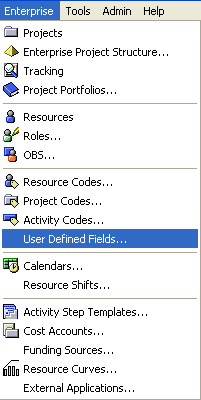
2. Select Project Expenses from the drop down arrow
a. Click “Add” on the right hand side
b. Title the UDF “Fiscal Year”
c. Choose “Text” as the Data Type
d. Close the window
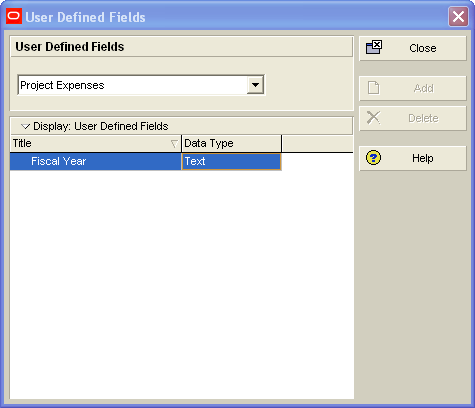
3. From the Expense view add a column:
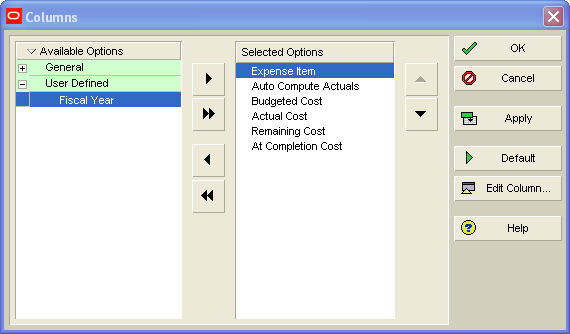
4. Add the appropriate fiscal year designation for each expense.
5. Finally, to sort, click the column header titled Fiscal Year to sort your expenses.