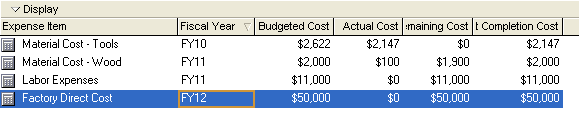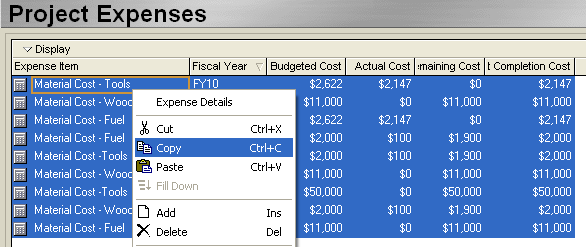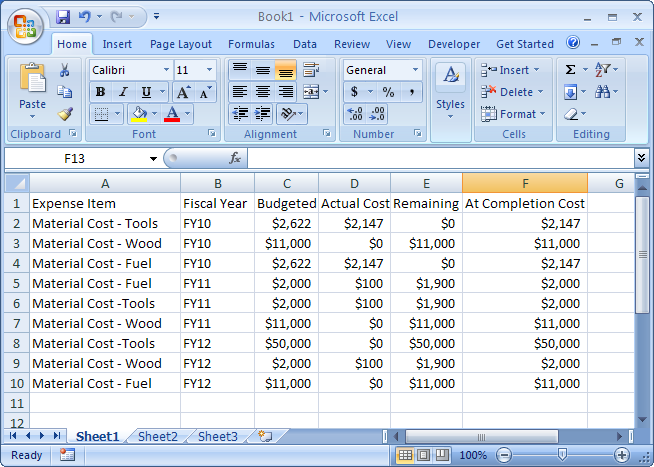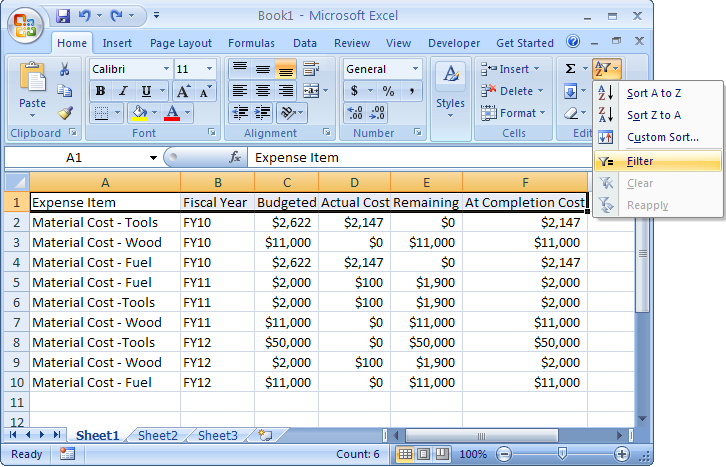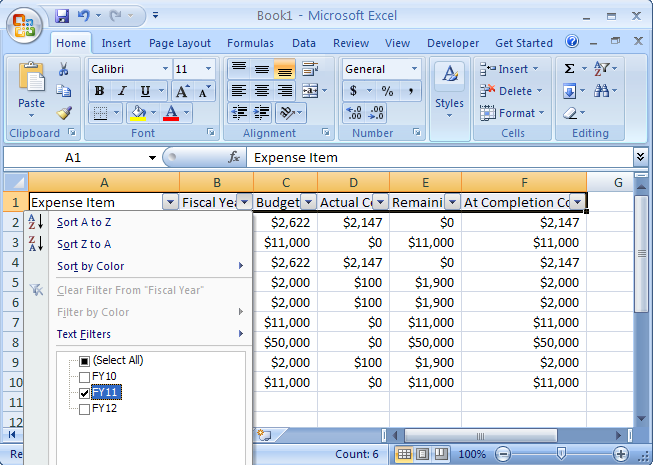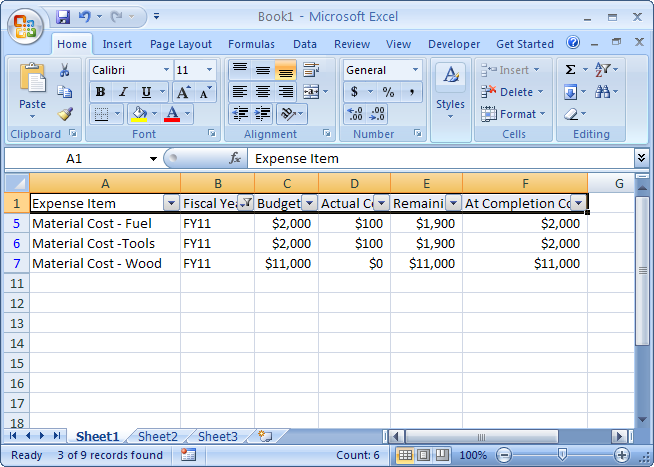5
Apr2012
OCA and CBA – Managing the Transition from Primavera P3 to P6
When the Ohio Contractors Association (OCA) looks for expert advice regarding Oracle Primavera solutions, they turn to Ohio’s only certified Oracle Partner specialized in Primavera P6 EPPM – Critical Business Analysis, Inc. (CBA). We were asked by the OCA, due to our involvement with ODOT and ODOT contractors, to write the following article for the Association. The purpose was to emphasize the importance of maximizing your existing investment in P3 licenses for continuing contractual obligations, or analyzing under-utilized licenses for which you are paying support to determine if they can be migrated to new solutions.
CBA welcomes the opportunity to continue to support the Ohio Contractors Association and all organizations with project management initiatives across all industries. Please watch for future articles here on the CBA Blog, as well as, the OCA Newsletter. We have re-published the article as presented for the OCA March 23, 2012 newsletter.
Managing the Transition from Primavera P3 to P6
Although Primavera P3 is no longer available for purchase, it is still mandated in many long term construction contracts including some recently let by ODOT. While that specific practice is to end next month with the roll-out of their P6 solution, the only way to utilize P3 in the new contracts is to manage your concurrent licenses previously offered by Primavera among the projects. If you find that you have excess P3 licenses that are current on support obligations, it is advisable to contact CBA, an Oracle Certified Primavera Partner, to review the possibility of migrating those licenses to another solution within the Primavera offering.
The current P6 Enterprise Project Portfolio Management solutions available consist of P6 EPPM release 7 (utilized by ODOT) with the majority of program administration occurring on the client, or desktop machine, with limited internet functionality, and P6 EPPM release 8.2 wherein the majority of program administration occurs via internet with limited client functionality. However, for companies considering closing a limited company, the license cost for either version is identical. However, release 8 does require a larger technical environment which may increase the cost of the investment . For optimal consideration of investment options, it’s essential to assess these technical requirements carefully.
In order to maximize your Primavera investment, proper training and implementation are critical elements. We urge you to seek qualified assistance in both areas.
Should you have any questions regarding your Primavera environment, please contact CBA – your Oracle Certified Primavera partner.
For more information, please contact CBA Account Manager for Ohio – Billie Feldkamp at (567) 202-9281 or by email at bfeldkamp@cbainc.com
Mention the OCA article or this blog and receive an additional 3% discount on orders placed before April 30, 2012.
read more26
Mar2012
Transitioning from InfoMaker to Oracle’s BI Publisher
At the time PCM 14.0 BIPE was released many in the PCM community were excited to hear of the retirement of InfoMaker, but at the same time dismayed to hear there was no ‘upgrade’ or ‘conversion’ from their extensively customized libraries. I have started my own personal journey to being equally comfortable with BI Publisher. And it looks like it will be a long journey.
Aligning with the Oracle Toolset — With the acquisition of Primavera by Oracle in 2009, many of Oracle’s other products are being introduced into the applications Primavera P6 Enterprise Project Portfolio Management and Primavera Contract Management. The default database server, application server, content repository and reporting tool have been replaced with Oracle owned products such as Oracle Server, WebLogic, Enterprise Content Management and BI Publisher. Additionally, the introduction of Business Process Management, User Productivity Kit, Fusion Middleware and BI Enterprise Edition into the Primavera applications further extends the power and availability of your work product.
BI Publisher Resources — Many great resources are available for BI Publisher. The most important resources are the product documentation and Oracle’s support team. This will help with the proper installation and integration of BI Publisher with Primavera Contract Management. Failure to get this fundamental step completed accurately will make this journey all the more frustrating. Additional resources I have found valuable include the Oracle Blogs and Community pages, as well as content found on the BI Publisher YouTube channel. Although not geared to Primavera applications specifically, the BI Publisher Fundamentals training from Oracle University gives you a glimpse into the possibilities while giving some comfort with the tool.
“Practice makes Perfect” — With all the resources available, using the tool will be the best way to learn. Rebuilding the stock reports and forms gave me the comfort of using the tool and validation of how the pieces work together. I am not venturing into rebuilding some custom content that I have previously created in InfoMaker. In the near future I see working with the new template and output options available and seeing how they fit into Primavera Contract Management.
Conclusion — While sad to see my trusted friend InfoMaker disappear after a 15 year love-hate relationship, I see the power of BI Publisher being a great reason to embrace the future and this this tool. While this journey is nowhere near the end, I do see that I will continue to use the resources I have mentioned to make the travels a little less uncomfortable, even if that means circling back many times. Hope to see you on the road…
Collaborate12 — I will be presenting on this topic at Collaborate 12 in Las Vegas, NV. My presentation will be one of several on the topic of BI Publisher. Be sure to check out this conference.
read more13
Mar2012
2012 NPUG (Nuclear Primavera User Group) Conference
After attending the 2012 NPUG (Nuclear Primavera User Group) conference in Palm Beach, Florida, it became very clear that there are a lot of passionate people involved with this group that are working to improve not only the Primavera product but to discuss the best practices of other facilities in our industry for all to reap a benefit. We started out as a very small group several years ago and have grown to what we thought was potentially 50-55 interested persons/utility/vendor representatives for this years conference and were astounded at the over 90 people in attendance. Additionally, with the interest Primavera / ORACLE has shown in assisting the group, as well as, the foresight into software issues and performance problems, the presentations throughout the full 2 days were very informative and helpful to those of us present. Several utilities had been considering a new product and the seminar presentations allowed attendees to actually speak to other users, as well as, see product demo’s and product outputs displayed. That is very useful when compiling business cases to management. The attendees also did smaller breakout meetings based on the functional groups supported back on our respective sites: Engineering Project Scheduling, On-line Scheduling and Outage Scheduling. These smaller groups focused in on their use of the tool, issues with the tools, and some best practices. Both days were structured similarly and much information passed amongst the attendees, some from utility members and some from vendors. The issues list was compiled and forwarded back to Primavera for ranking for resolution. I found most attendees favorite discussions occurred during the pre-seminar cocktail hour. Those discussions proved to contain some interesting conversation regarding what each attendee expected to get out of the two information packed days. Surprisingly, the second night’s cocktail hour discussions were geared to the wealth of information attained during the days proceedings. So, all in all, I would venture to call the 2012 NPUG conference a success to all in attendance. I know that I came away from the conference feeling like it was time well spent. I would encourage all Primavera users to become a member of your industry type user groups and participate, participate, participate…. If there is no user group established in your industry, there are also global Primavera User Groups and some local chapter Primavera User Groups, as well as, LinkedIn user groups. Become involved! It’s a very rewarding experience.
read more7
Mar2012
CBA to Present at Southern Ohio P6 User Group Meeting March 13
18
Nov2011
P6 Expense Dump and Filter
Dumping Expenses to Excel and Filtering by year.
Being able to manipulate P6 data in Excel can sometimes be helpful. Here is a case where I copied expenses from Primavera P6 and pasted them into Excel to filter out a certain year’s data.
1. In the Expense view, type Ctrl A to select all
a. Right click and choose Copy
2. In Excel, right click and choose Paste
3. Select the top row containing the column titles, Row 1
a. Select the AZ funnel icon, then Filter
4. Select the Fiscal Year drop down arrow and select the year you would like to see data on:
5. Now data from only 2011 is selected:
read more3
Nov2011
Oracle’s Virtual Summit: Driving Growth with Mission-Critical Enterprise PPM
CBA Invites You to Oracle’s Virtual Summit: Driving Growth with Mission-Critical Enterprise PPM
Last year, close to 1,500 executives and professionals from around the world came together online to exchange ideas with peers and learn from Oracle Primavera experts about the value of Enterprise Project Portfolio Management. Don’t miss the 2011 Oracle Primavera Virtual Summit:
Driving Growth with Mission-Critical Enterprise PPM
Discover how Enterprise Project Portfolio Management can be used as a competitive advantage to drive growth and impact your organization’s financial performance.
CLICK HERE to register and view the agenda, or call 1-419-874-0800 and we will be glad to register you for the summit.
This year’s Primavera Virtual Summit will be held on November 17th from 10 a.m. EST to 5 p.m. EST and will provide a global forum for executives and professionals to network, exchange ideas, get answers and attend insightful live presentations about mission-critical Enterprise Project Portfolio Management.
The exceptional agenda features three tracks specifically designed to meet your needs:
- Executive Track: Listen to Oracle executives discuss how Enterprise Project Portfolio Management is critical to your organization’s success and can drive growth and shareholder value.
- Customer Track: Hear from leading organizations as they share their successes with Enterprise Project Portfolio Management.
- Solutions Track: Join Oracle’s Primavera Product Strategy team as they discuss current solutions, new releases and the future of Oracle Primavera.
Don’t miss out on the chance to interact with EPPM executives and experts, network with your peers and gain the knowledge you need in this free online event that you can attend right from the convenience of your desktop.
CLICK HERE to register and view the agenda, or call 1-419-874-0800.
read more19
Oct2011
Sorting Expenses by Year
Wouldn’t it be nice if in P6 you could add coding to expenses? Expense can become a jumbled mess in the Expense view. Being able to sort through the mess can be difficult because grouping and sorting are limited. Many times I have wanted to separate my expenses by year to bring some sort of order to the mess. Finally, I came across a work around that would help me through this issue.
Here is my solution:
Create a UDF (User Defined Field) for Expenses called Fiscal Year.
1. Select Enterprise, User Defined Fields…
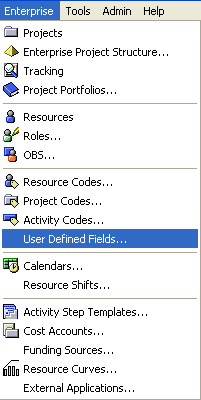
2. Select Project Expenses from the drop down arrow
a. Click “Add” on the right hand side
b. Title the UDF “Fiscal Year”
c. Choose “Text” as the Data Type
d. Close the window
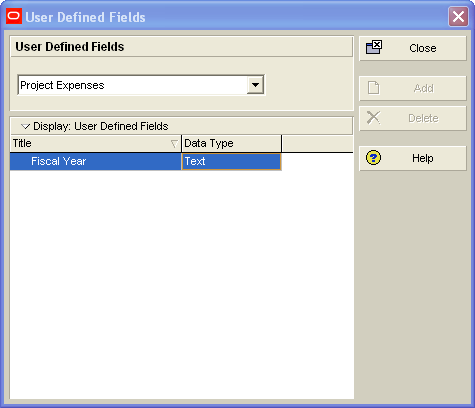
3. From the Expense view add a column:
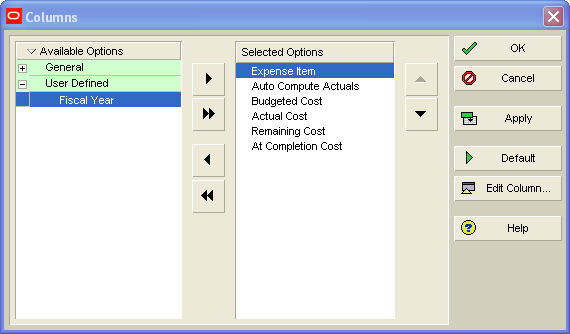
4. Add the appropriate fiscal year designation for each expense.
5. Finally, to sort, click the column header titled Fiscal Year to sort your expenses.